- Email: edu@techtip24.com
Our data analytics training program unlocks potential. TechTip24 offers industry-leading data analytics training. Power BI, MySQL, Tableau, R programming, and Python are among the top data analytics tools we teach.
Our data analytics training programme provides hands-on experience and practical knowledge of the best data analytics tools in the market. These sophisticated tools will help you analyse and interpret data with our experienced educators and real-world projects.
Our data analytics initiatives reveal how data analytics is changing businesses across industries. Our practical data analysis training prepares you for real-world problems.
Mastering the best data analytics tools gives you a competitive edge and opens doors to intriguing employment options. Our training in data analysis, business intelligence, and data scientist can help you succeed.
Join our data analytics training programme to become a proficient data analyst.
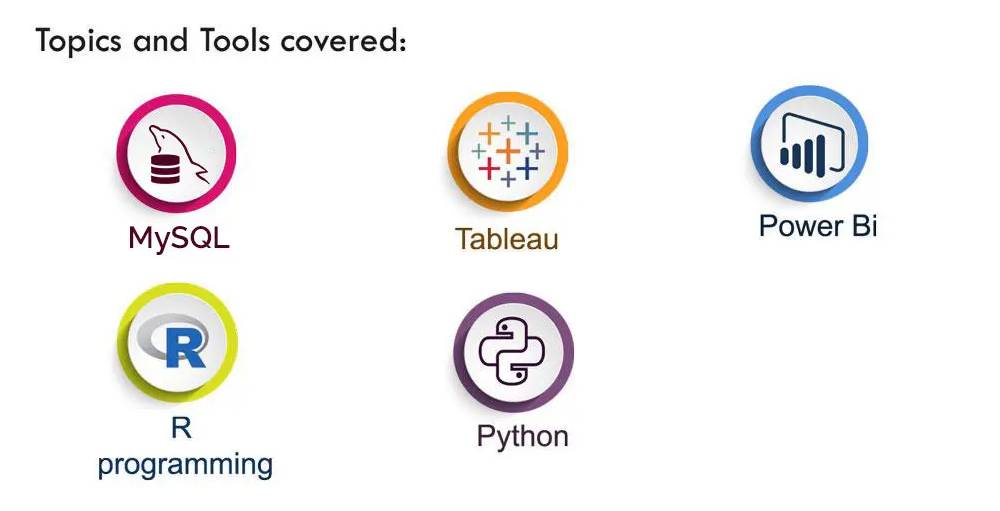
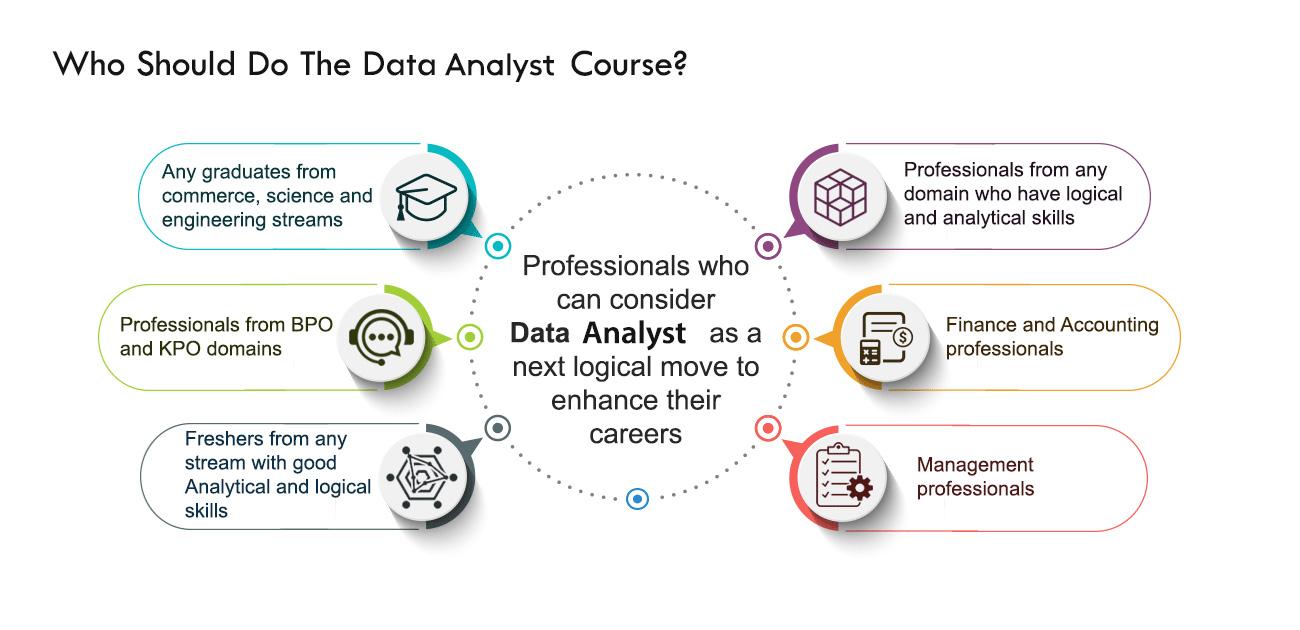
Our data analytics training programme unlocks potential. TechTip24 offers industry-leading data analytics training. Power BI, MySQL, Tableau, R programming, and Python are among the top data analytics tools we teach.
Life Time Access
Industry Relevant Curriculum
Flexible Learning
Live Doubt Solving Sessions Via Zoom
Course Completion Certificate
WhatsApp Chat Support & Premium Community Access
Instant access of practical sessions, ebooks, datasets
Complete practical and hans-on training
Resume building sessions upon course completion
Real time projects during the course
Virtual internship after completion of the training
Learn directly from Workshing Professional and Corporate Trainer - Aditi Gupta
Our data analytics training programme provides hands-on experience and practical knowledge of the best data analytics tools in the market. These sophisticated tools will help you analyse and interpret data with our experienced educators and real-world projects.